เรื่อง Log เรื่องเล็ก เรื่องไม่ Log เรื่องใหญ่
Pallat Anchaleechamaikorn
Technical Coach
Infinitas by KrungThai
Arise by Infinitas
The Ship’s Log
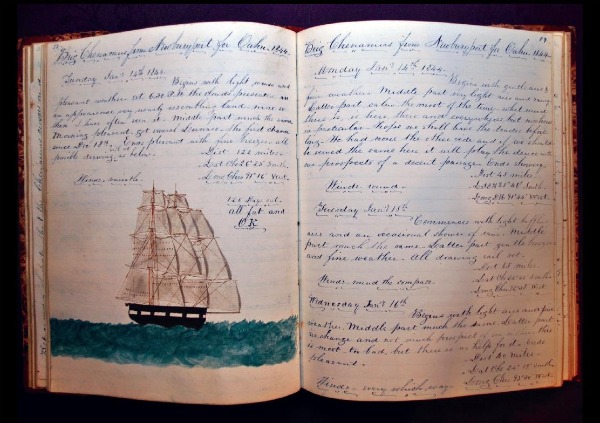
Is logging a requirement?

Let’s focus on debug logging
Debug Logging Level
| FATAL | ERROR | WARN | INFO | DEBUG | TRACE | |
|---|---|---|---|---|---|---|
| OFF | ||||||
| FATAL | x | |||||
| ERROR | x | x | ||||
| WARN | x | x | x | |||
| INFO | x | x | x | x | ||
| DEBUG | x | x | x | x | x | |
| TRACE | x | x | x | x | x | x |
Choose the Right Log Level
- DEBUG Used in the development process
- INFO regular operation
- WARN system instability or connectivity issues
- ERROR runtime issues
- FATAL generally result in the shutdown
https://www.crowdstrike.com/cybersecurity-101/observability/debug-logging/
DEBUG
console.log('==========');
console.log(err);
DEBUG: Fetching mailing list {"listid":14777}
or
TRACE: Fetching mailing list {"listid":14777}
or
Unit Testing
INFO
level=INFO msg=Connecting to the server...
level=INFO msg=No Content.
WARN
level=WARN msg=WARNING WARNING WARNING
level=WARN msg=context deadline exceeded
or
level=ERROR msg=context deadline exceeded
or
add to metric
ERROR
level=ERROR msg=Get "http://example.com/api": dial tcp: lookup example.co: no such host
How about if it’s ok but http status is 404
<?xml version="1.0" encoding="iso-8859-1"?>
<!DOCTYPE html PUBLIC "-//W3C//DTD XHTML 1.0 Transitional//EN"
"http://www.w3.org/TR/xhtml1/DTD/xhtml1-transitional.dtd">
<html xmlns="http://www.w3.org/1999/xhtml" xml:lang="en" lang="en">
<head>
<title>404 - Not Found</title>
</head>
<body>
<h1>404 - Not Found</h1>
<script type="text/javascript" src="//obj.ac.bcon.ecdns.net/ec_tpm_bcon.js"></script>
</body>
</html>
Common Mistakes
- Ignoring important logs (Error without log)
- Use Fatal in libraries
- Logging at the wrong level
- Useless message
- Sensitive Information
Common Mistakes
slog.Error("not found")
time=2023-11-14T21:41:20.632+07:00 level=ERROR source=handler.go:25 msg=not found
slog.Error("result failed")
time=2023-11-14T21:41:20.632+07:00 level=ERROR source=handler.go:25 msg=result failed
10 Rules to Microservice Logging
https://medium.com/@sniederm/10-rules-to-microservice-logging-4d24f6dd7abb
- Rule 1: Write your logs to console, not files
- Rule 2: Use a logging framework
- Rule 3: Log in JSON format where possible
- Rule 4: Centralize and index your logs
- Rule 5: Treat logs like event streams
- Rule 6: Do not log sensitive and privacy data
- Rule 7: Use common log levels (DEBUG, INFO, WARN, ERROR)
- Rule 8: Use a correlation / trace ID
- Rule 9: Use a reporting tool
- Rule 10: Keep an eye on complexity and performance
Sesitive Data
- Personally Identifiable Information (PII)
- Financial Information
- Health and Medical Information
- Authentication Credentials
- Confidential Business Data
- Legal and Compliance Data
- Personal Communications
- Biometric Data
<https://betterstack.com/community/guides/logging/sensitive-data/>
Logging too much data can be distracting and a poor use of resources. Indeed, transferring, storing and parsing logs is expensive, so minimizing what the log files contains can minimize cost and resources. Still, logging is king, especially when it comes to traditional monolithic architectures
https://www.bmc.com/blogs/monitoring-logging-tracing/
Who cares about this kind of message?
level=INFO msg=PaymentService - Payment processed successfully for Order #12345
What’s the log level in Production?
ERROR WARN INFO DEBUG
Cloud Cost
https://cloud.google.com/blog/products/devops-sre/cloud-logging-cost-management-best-practices
- Analyze your current spending on logging tools
- Eliminate waste — don’t pay for logs you don’t need
- Optimize costs over the lifecycle of your logs
- Setup alerts to avoid surprise bills
Who needs it?
